reivilibre fork of gh-stack
Wishes:
- make it play nicely with a workflow that uses 'squash merges' for PRs
- preserve info about bases/stack even after first PRs have been merged
- alternative to autorebase that doesn't force-push unchanged PRs (thus invalidating reviews)
- rename to git-stack so that we can eventually support other code forges and also fit into git aliases more easily.
Potential wishes:
- support for other forges e.g. Gitea
Original README from https://github.com/luqven/gh-stack follows...
gh-stack
This README and tool were originally written by @timothyandrew. I highly recommend reading his blog post on sacked-PR workflows here.
I use this tool to help managed stacked pull requests on Github, which are notoriously difficult to manage manually. Here are a few examples:
- https://0xc0d1.com/blog/git-stack/
- https://stackoverflow.com/questions/26619478/are-dependent-pull-requests-in-github-possible
- https://gist.github.com/Jlevyd15/66743bab4982838932dda4f13f2bd02a
This tool assumes that:
- All PRs in a single "stack" all have a unique identifier in their title (I typically use a Jira ticket number for this).
- All PRs in the stack live in a single GitHub repository.
- All remote branches that these PRs represent have local branches named identically.
It then looks for all PRs containing this containing this identifier and builds a dependency graph in memory.
With this graph built up, the tool can:
- Add a markdown table to the PR description (idempotently) of each PR in the stack describing all PRs in the stack.
- Log a simple list of all PRs in the stack (+ dependencies) to stdout.
- Automatically update the stack + push after making local changes.
Installation
brew tap luqven/gh-stack
brew install gh-stack
If you cloned this repository, you can build and install from source with:
# Install Rust
curl --proto '=https' --tlsv1.2 -sSf https://sh.rustup.rs | sh
# Configure `PATH`
export PATH="$HOME/.cargo/bin:$PATH"
# Install `gh-stack`
cd gh-stack
cargo install --force --path .
Usage
Note: If you don't have a personal access token, you can generate one here: https://github.com/settings/tokens. Give your token
reposcope permissions.
# Set the environment variable for the Github API token
$ export GHSTACK_OAUTH_TOKEN='<personal access token>'
# Set the environment variable for the repository owner/name
$ export GHSTACK_TARGET_REPOSITORY='<github repository name>'
# You can also set these in a `.gh-stack.env` file in the project root.
$ gh-stack
USAGE:
gh-stack <SUBCOMMAND>
FLAGS:
-h, --help Prints help information
SUBCOMMANDS:
annotate Annotate the descriptions of all PRs in a stack with metadata about all PRs in the stack
autorebase Rebuild a stack based on changes to local branches and mirror these changes up to the remote
log Print a list of all pull requests in a stack to STDOUT
rebase Print a bash script to STDOUT that can rebase/update the stack (with a little help)
# Print a description of the stack to stdout. for a specific repository.
$ gh-stack log 'stack-identifier'
# # Idempotently add a markdown table summarizing the stack
# to the description of each PR in the stack for a specific repository.
$ gh-stack annotate 'stack-identifier'
# Same as above, but for the specified repository.
$ gh-stack annotate 'stack-identifier' -r '<some/repo>'
# Same as above, but with a custom title prefix.
$ gh-stack annotate 'stack-identifier' -r '<some/repo>' --prefix '#'
# Same as above, but precede the markdown table with the
# contents of `filename.txt`.
$ gh-stack annotate 'stack-identifier' -p filename.txt
# Same as above, but precede the markdown table with the
# contents of `filename.txt`.
$ gh-stack annotate 'stack-identifier' -p filename.txt
# Automatically update the entire stack, both locally and remotely.
# WARNING: This operation modifies local branches and force-pushes.
$ gh-stack autorebase 'stack-identifier' -C /path/to/repo
# Same as above, but skips confirmation step.
$ gh-stack autorebase 'stack-identifier' -C /path/to/repo --ci
# Emit a bash script that can update a stack in the case of conflicts.
# WARNING: This script could potentially cause destructive behavior.
$ gh-stack rebase 'stack-identifier'
Examples
This is a quick overview of the ways this tool could be used in practice.
-
Write some code, create local commits/branches:
$ git checkout -b first # Write code $ git add -A; git commit -m 'first' $ git checkout -b second # Write code $ git add -A; git commit -m 'second #1' # Write code $ git add -A; git commit -m 'second #2' $ git checkout -b third # Write code $ git add -A; git commit -m 'third' -
Your Git tree now looks like:
* 42315c4 U - (third) third | * 6db2c28 U - (second) second #2 | * 5746a83 U - second #1 | * e845ded U - (first) first | * 8031011 U - initial commit -
Push each branch:
$ git push origin first:first second:second third:third * [new branch] first -> first * [new branch] second -> second * [new branch] third -> third -
Create a PR for each new branch (starting at
first), and:- Ensure that all the PRs have a common identifier in their title (I'll use
[EXAMPLE-17399]here).This identifier (currently) is required to be unique across all GitHub repositories accessible to you (including all public repositories). - It is recommended that you use the
-rflag to specify the repository you want gh-stack to search for PRs in. Otherwise, gh-stack will search all repositories accessible to you. This can result in matches from multiple repositories that are unrelated to the stack. - Set the
basefor each PR to the branch preceding it. Here,first's PR is set to merge intomaster,second's PR is set to merge intofirst, andthird's PR is set to merge intosecond.
- Ensure that all the PRs have a common identifier in their title (I'll use
-
Log all PRs in the stack:
$ gh-stack log 'EXAMPLE-13799' -r 'example_user/example-repo' #1: [EXAMPLE-13799] PR for branch `first` (Base) #2: [EXAMPLE-13799] PR for branch `second` (Merges into #1) #3: [EXAMPLE-13799] PR for branch `third` (Merges into #2) -
Annotate all PRs with information about the stack:
$ gh-stack annotate 'EXAMPLE-13799' -r 'example_user/example-repo' 1: [EXAMPLE-13799] PR for branch `first` 2: [EXAMPLE-13799] PR for branch `second` 3: [EXAMPLE-13799] PR for branch `third` Going to update these PRs ☝️ Type 'yes' to continue: yes Done!This (idempotently) adds a table like this to the description of every PR in the stack:
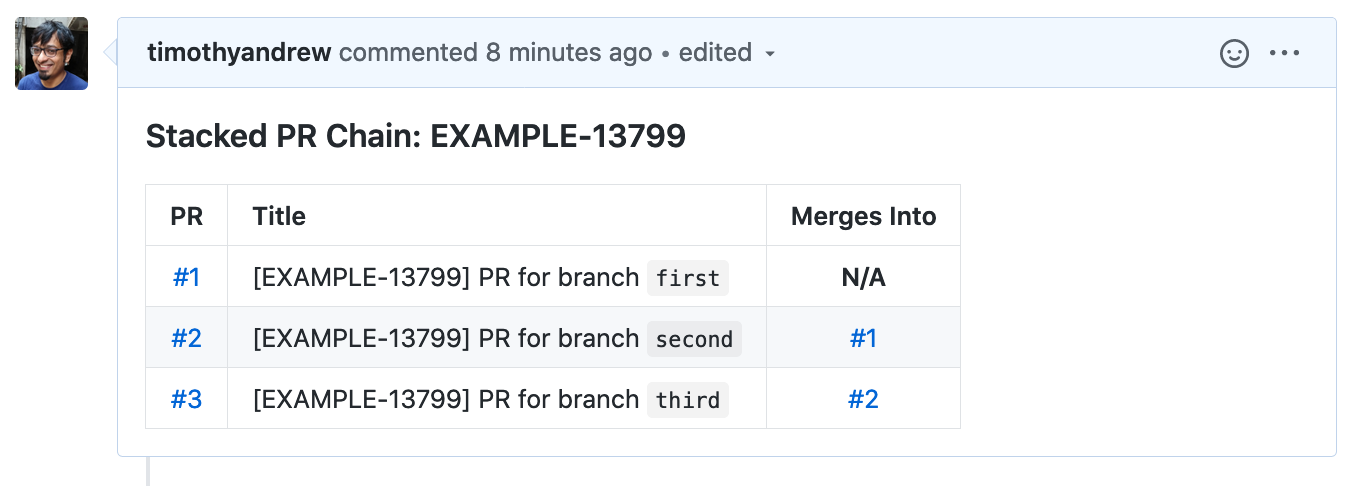
-
Make changes to a branch that rewrites commits in some way (amend, remove a commit, combine commits):
$ git checkout first # Do some work $ git add -A; git commit --amend -m 'amended first'History has now diverged, and this will cause conflicts with dependent PRs when
firstis (force-)pushed.* e7cb9c6 U - (HEAD -> first) amended first | | * 42315c4 N - (origin/third, third) third | | | * 6db2c28 N - (origin/second, second) second #2 | | | * 5746a83 N - second #1 | | | * e845ded N - (origin/first) first |/ | * 8031011 U - (origin/master, master) initial commit -
Use the
autorebasesubcommand to fix this inconsistency (it requires a path to a local checkout of the repository):$ gh-stack autorebase --project /tmp/test EXAMPLE-13799 Checking out Commit { id: 803101159653bf4bf92bf098e577abc436458b17, summary: "initial commit" } Working on PR: "first" Cherry-picking: Commit { id: e7cb9c6cdb03374a6c533cbf1fc23a7d611a73c7, summary: "amended first" } Working on PR: "second" Cherry-picking: Commit { id: 5746a83aed004d0867d52d40efc9bd800b5b7499, summary: "second #1" } Cherry-picking: Commit { id: 6db2c2817dfed244d5fbd8cbb9b8095965ac9a05, summary: "second #2" } Working on PR: "third" Cherry-picking: Commit { id: 42315c46b42044ebc4b57a995a75b97699f4855a, summary: "third" } ["b45e5838a93b33411a5f0c9f726bc1987bc71ff5:refs/heads/first", "93170d2199ed9c2ae30d1e7492947acf477fb035:refs/heads/second", "a85a1931c44c3138d993128591af2cad2ef6c68d:refs/heads/third"] Going to push these refspecs ☝️ Type 'yes' to continue: yes Enumerating objects: 12, done. Counting objects: 100% (12/12), done. Delta compression using up to 8 threads Compressing objects: 100% (8/8), done. Writing objects: 100% (11/11), 907 bytes | 453.00 KiB/s, done. Total 11 (delta 3), reused 0 (delta 0) remote: Resolving deltas: 100% (3/3), done. To github.com:timothyandrew/test.git + e845ded...b45e583 b45e5838a93b33411a5f0c9f726bc1987bc71ff5 -> first (forced update) + 6db2c28...93170d2 93170d2199ed9c2ae30d1e7492947acf477fb035 -> second (forced update) + 42315c4...a85a193 a85a1931c44c3138d993128591af2cad2ef6c68d -> third (forced update) Updating local branches so they point to the new stack. + Branch first now points to b45e5838a93b33411a5f0c9f726bc1987bc71ff5 + Branch second now points to 93170d2199ed9c2ae30d1e7492947acf477fb035 + Branch third now points to a85a1931c44c3138d993128591af2cad2ef6c68d All done!-
This restores local history to a flat list and pushes the tip of each branch up to update the PRs themselves.
* a85a193 N - (HEAD, origin/third, third) third | * 93170d2 N - (origin/second, second) second #2 | * 61f64b6 N - second #1 | * b45e583 N - (origin/first, first) amended first | * 8031011 U - (origin/master, master) initial commit -
If conflicts are encountered,
autorebasewill pause and allow you to fix the conflicts before resuming.
-
Strategy
This is a quick summary of the strategy the autorebase subcommand uses:
- Find the
merge_basebetween the local branch of the first PR in the stack and the branch it merges into (usuallydevelop). This forms the boundary for the initial cherry-pick. This is a heuristic and is not suitable for all situations, especially when changes have already been pushed or PRs are merged directly on GitHub. Accept an explicit boundary for the initial cherry-pick to avoid ambiguity here. - Check out the commit/ref that the first PR in the stack merges into (usually
develop). We're going to cherry-pick the entire stack onto this commit. - Cherry-pick all commits from the first PR (stopping at the cherry-pick boundary calculated in 1.) onto
HEAD. - Move the local branch for the first PR so it points at
HEAD. - The remote tracking branch for the first PR becomes the next cherry-pick boundary.
- Repeat steps 3-5 for each subsequent PR until all PRs have been cherry-picked over.
- Push all refs at once by passing multiple refspecs to a single invocation of
git push -f.
Disclaimer
Use at your own risk (and make sure your git repository is backed up), especially because:
- This tool works for my specific use case, but has not been extensively tested.
- I've been writing Rust for all of 3 weeks at this point.
- The
autorebasecommand is in an experimental state; there are possibly edge cases I haven't considered.
Contributors
Contributors are encouraged to submit pull requests to improve the tool. Please stick to semantic versioning and don't submit pull requests that break the tool.
Credits
This README and tool were originally written by @timothyandrew. I highly recommend reading his blog post here.