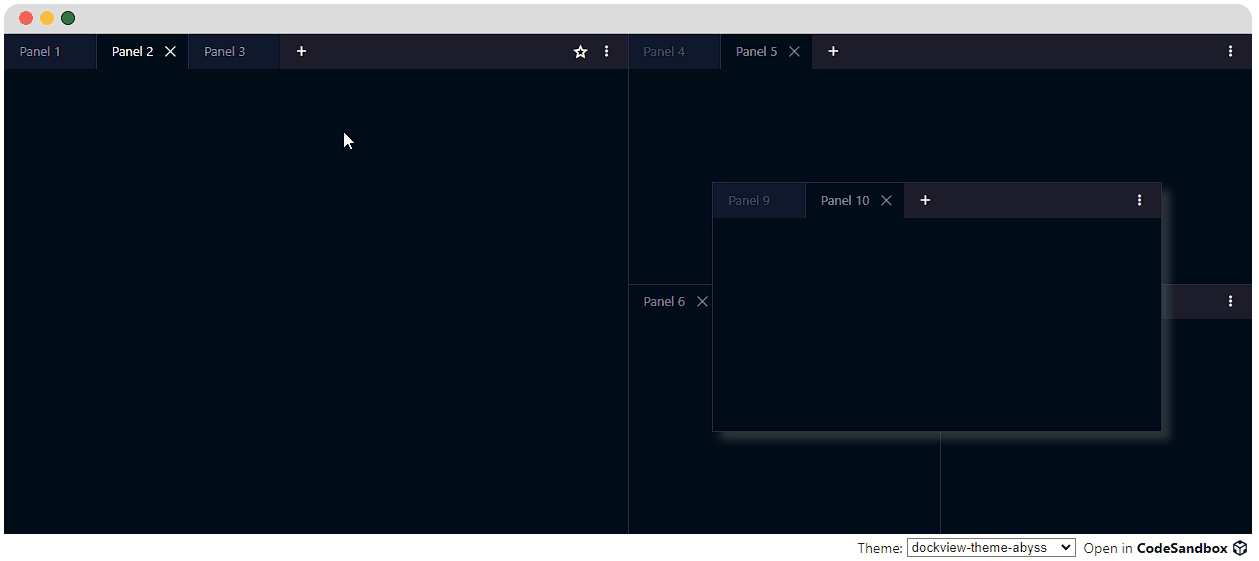mirror of
https://github.com/mathuo/dockview
synced 2025-08-28 04:56:22 +00:00
dockview
Zero dependency layout manager supporting tabs, grids and splitviews with ReactJS support written in TypeScript
Please see the website: https://dockview.dev
Features
- Simple splitviews, nested splitviews (i.e. gridviews) supporting full layout managment with dockable and tabular views
- Extensive API support at the component level and view level
- Themable and customizable
- Serialization / deserialization support
- Tabular docking and Drag and Drop support
- Floating groups, customized header bars and tab
- Documentation and examples
Want to inspect the latest deployment? Go to https://unpkg.com/browse/dockview@latest/
Quick start
Dockview has a peer dependency on react >= 16.8.0 and react-dom >= 16.8.0. You can install dockview from npm.
npm install --save dockview
Within your project you must import or reference the stylesheet at dockview/dist/styles/dockview.css and attach a theme.
@import '~dockview/dist/styles/dockview.css';
You should also attach a dockview theme to an element containing your components. For example:
<body classname="dockview-theme-dark"></body>
Languages
TypeScript
84.9%
MDX
5%
JavaScript
3.6%
SCSS
3%
HTML
2.8%
Other
0.7%